Server Compass for Mac
Manage your VPS just like using Vercel.
$19.99
In English
Version 1.0.0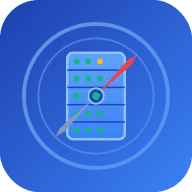
Manage your VPS just like using Vercel.
Server Compass is a native desktop application that brings Vercel-like deployment simplicity to self-hosted VPS infrastructure. It's designed for developers who want cloud platform UX without the high costs and vendor lock-in of managed services.
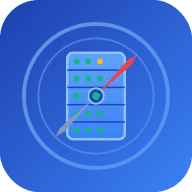
Comments
User Ratings